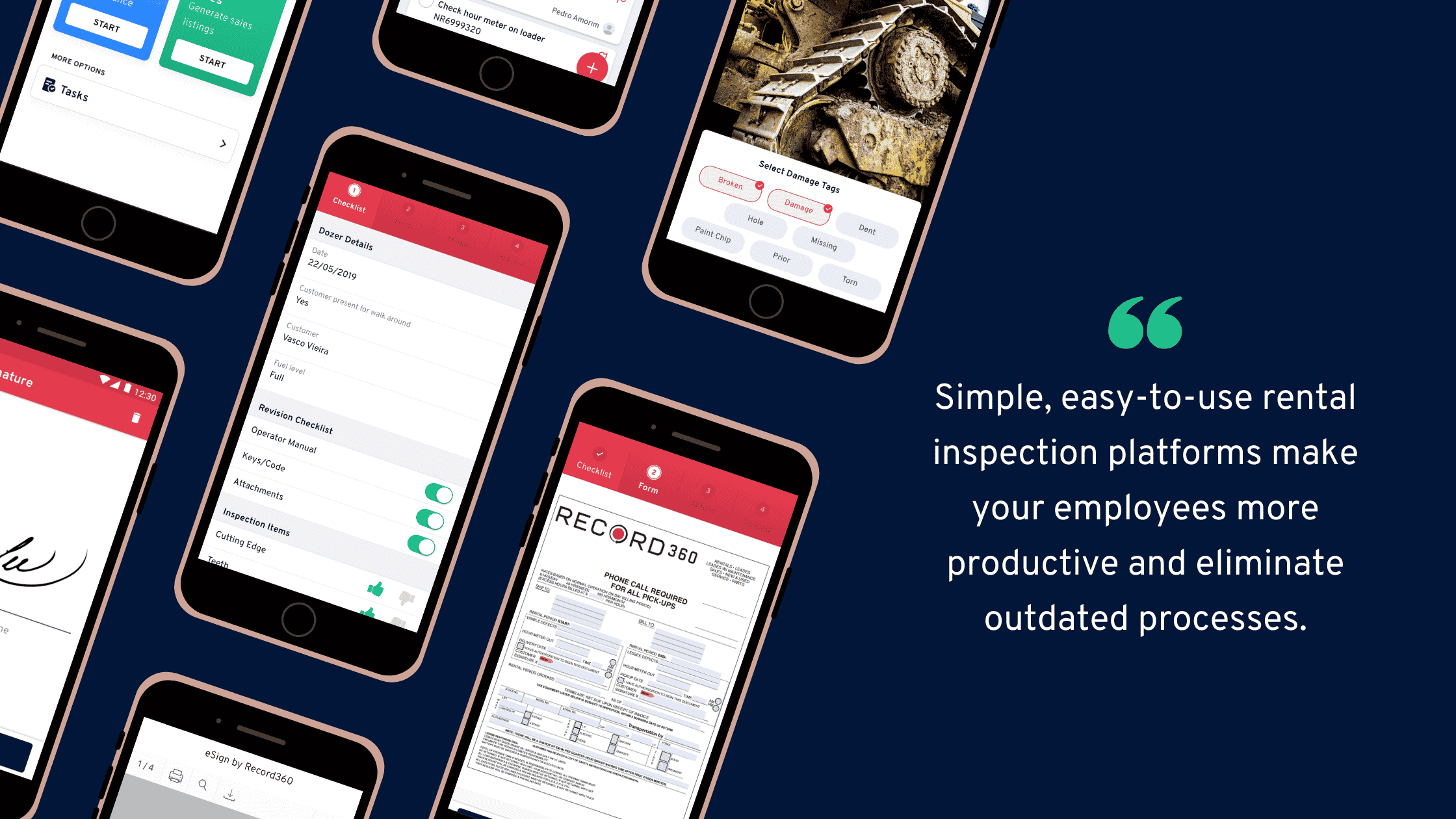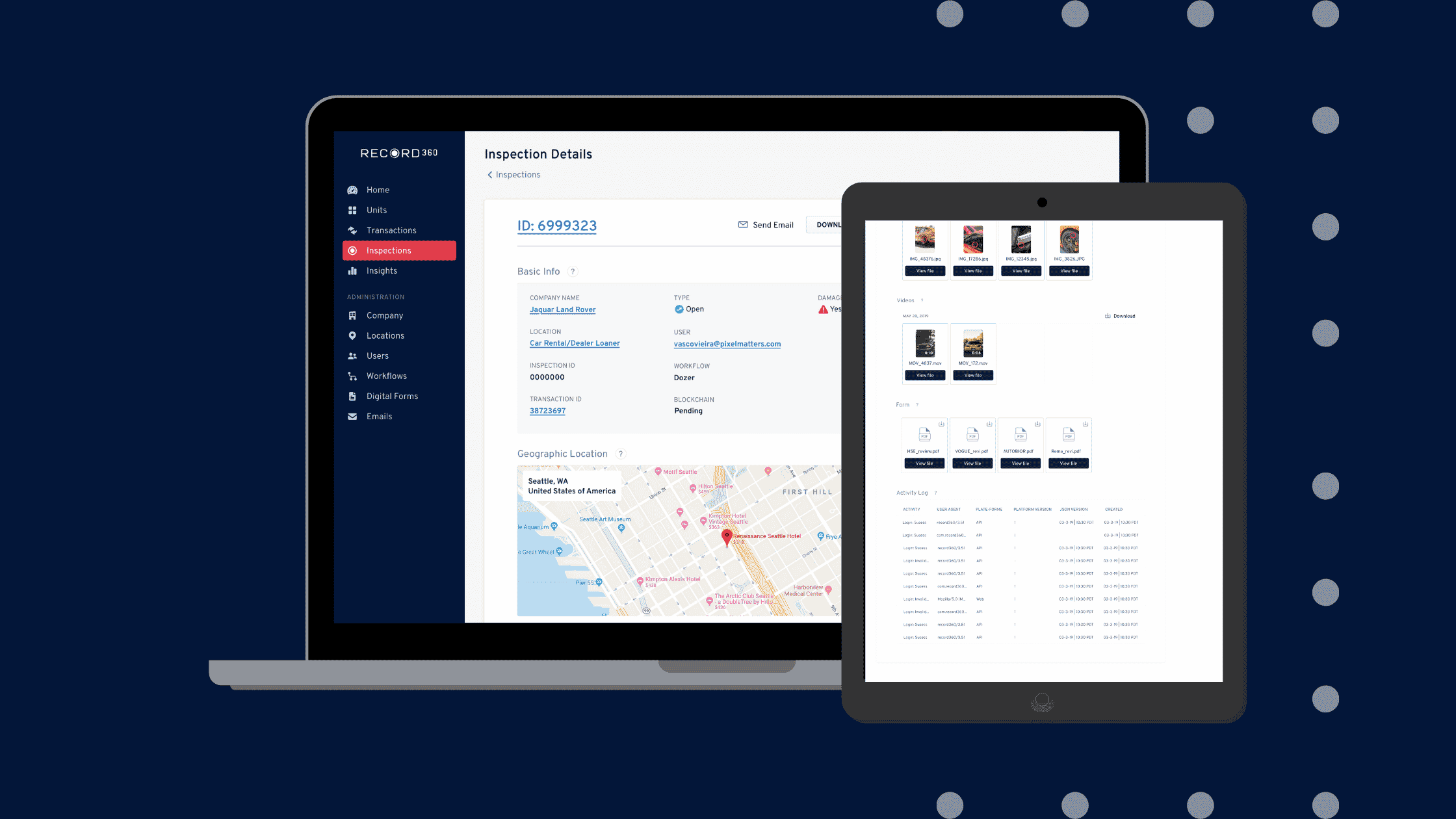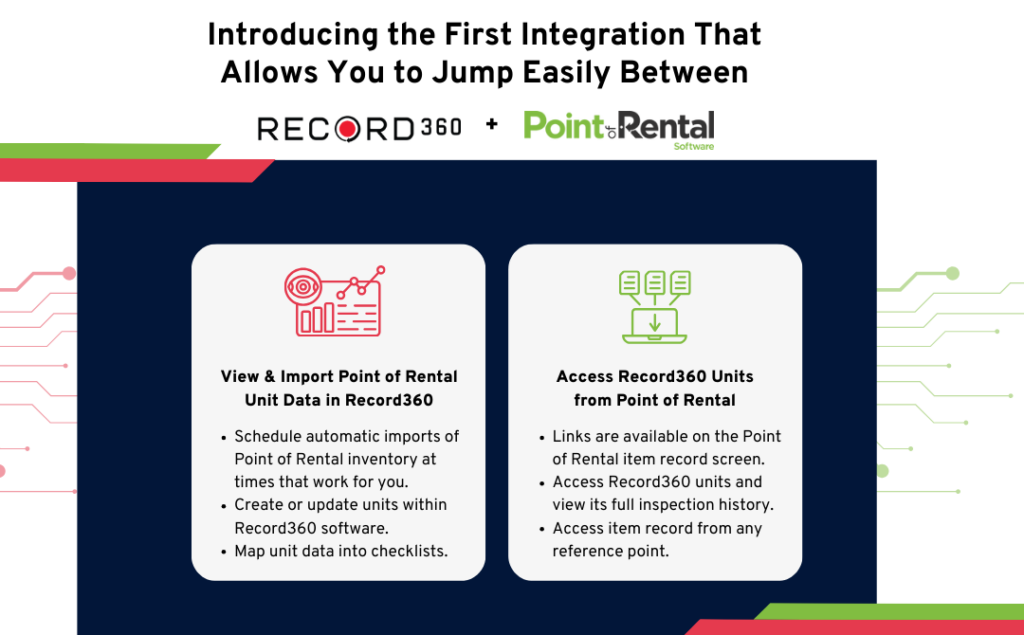Can your equipment inspection software capture photos and record videos of your equipment during inspections?
Can it also make them immediately available for review on a web portal?
If you answered “no,” then you are likely dealing with one or more of these challenges:
- You manage multiple damage disputes
- You are eating the cost for many of those disputes
- You are spending thousands of dollars on equipment repairs when you aren’t at fault
Here’s the thing: Equipment videos and photos are an absolute must for equipment rental companies.
They show your assets’ true condition during inspections.
These images and videos remove any vagueness in your equipment descriptions, which is absolutely crucial to avoid damage disputes (or winning them).
That is why if your equipment inspection software is not equipped with video and photo-documenting features, your rental company would lose big time.
This guide will cover the crucial role equipment videos and photos play and the importance of having equipment inspection software for rental companies.
Why do you need equipment inspections, and when is the best time to do them?
Conducting a thorough heavy equipment inspection and preventative maintenance is crucial to ensure your fleet remains compliant with operations and safety regulations.
It could save you tons of money because a regular heavy equipment inspection could help you detect machinery issues before they escalate into bigger problems.
This means you can focus your resources on maintaining your equipment instead of replacing them. It also ensures your equipment is safe for use and helps you avoid costly liabilities when accidents occur.
Below are some points your equipment inspection form should include:
- Tire pressure
- Mirrors and glass
- Brakes and lights
- Fluid levels
- Horn
- Seatbelts
- Tire condition
- Steering
- Fuel and oil leaks
- Safety devices (fire extinguishers)
- Emergency stopping system
Perform regular equipment inspections before and after releasing your rental assets. This improves your equipment inventory management and ensures your assets are in excellent condition while they are rented out, preventing them from malfunctioning on-site, and protecting their readiness for the next job.
A heavy equipment inspection should be conducted when:
- Your assets have been exposed to conditions that can cause damages and compromise safe operations
- Your equipment has experienced severe environmental conditions, such as being in muddy, dusty, wet, or corrosive areas
- Your assets were driven on mountainous terrains and unpaved roads
- Several operators handled your equipment
- The machinery is to be used for tough jobs
- The asset shows signs of necessary repairs indicated by noises, signals, and obvious damages
- You are about to sell or buy a piece of used equipment
- The worksite location is far from your shop
Use an equipment inspection checklist template to simplify your routine asset inspections.
Why equipment videos and photos are crucial during inspections
Equipment videos and photos provide visual and physical asset documentation and proof of damages that written records alone can’t capture.
Below are some of the reasons why equipment videos and photos are critical when conducting a heavy equipment inspection.
1. Capture, document, and protect your assets
Instead of painting a picture of your machinery’s real state via narrative descriptions, you get an actual image of its true condition through videos and photos.
You can easily capture, store, and share your inspection findings using these videos and images.
Record360 is an equipment inspection software that lets you take photos and videos of your assets using your smart devices via its mobile app.
The Record360 app eliminates paper-based inspections and comes with a customizable equipment inspection checklist template.
You can upload media or take new equipment videos and photos to document asset damages and defects and attach them to your inspection report.
Add an electronic signature and the receiver’s email address and send — that’s the entire inspection process done in minutes.
Record360 provides a quick and easy way to record and file your equipment videos and photos during inspections.
According to Cloverdale Equipment Co Rental Manager Sean Carr:
Record360 is the hard evidence we were missing to prove equipment condition.
2. Protect your equipment
Keeping track of your equipment’s condition with paper documentation or a “big board” is challenging if you have a large fleet, especially if you release over 10 pieces of machinery daily. President and co-owner of Pioneer Equipment, Michel Allen, said,
Before Record360, we were using the Fred Flintstone method, which was writing everything down and trying to keep up with data on a marker board.
Video and photo documentation drastically speeds up your ability to check your equipment while also improving the quality of your inspections and records.
Record360 allows your team to easily capture high-resolution videos and photos, including relevant documents they can upload and attach to reports.
This simplifies gaining irrefutable proof of equipment damages from customer use. You would be able to hold responsible parties liable for these damages, and you won’t lose thousands of dollars on disputes.
Record360 also lets you save asset condition and heavy equipment inspection records in a centralized location that you, the managers, and your team can easily access, search, and share.
Beyond video and photo documentation, the app also offers condition recording and monitoring that is vital to protect your assets.
3. Streamline equipment inspections
Writing long reports to describe your assets’ condition can take too much time and effort.
This can also slow down rental processes and could increase the risks of critical and often costly asset defects and damages.
However, by recording the inspection through videos and photos, you can streamline the process without the need to describe the asset’s condition and incurred damages word by word.
Record360 expedites this process through its digital capabilities using your mobile device. It also lets you add tags and information directly to the photo or video to show which parts and areas have damages and other issues.
Easily share the captured media by uploading it to the Record360 web app or including it in your equipment inspection reports.
Fleet managers can easily access the files and records through the web app anytime, anywhere, and they can download and share the files when needed.
The app also speeds up your internal handoffs by allowing you to access inspections from your desktop and alert your team in the field.
Record360 equipment inspection software provides you with geo-tagged and time-stamped records, resulting in better customer relationships, fewer disputes over damage, and meaningful savings for your business.
As Newman Tractor Rental Coordinator Xavier Vela had said,
Using Record 360’s streamlined documentation process has halved the amount of time spent on equipment reviews while protecting the company from $7,500 in damage expenses a month.
Takeaways from the importance of equipment inspection videos and photos
A systematic regular asset inspection process with proper documentation ensures you have everything you need to capture your equipment’s condition before, during, and after a rental. This would protect your assets and streamline your equipment inspections.
Capturing videos and photos of the equipment will help you comply with safety and operations regulations at all times and improve your preventative maintenance processes.
It can also reduce potential negative impacts on your productivity, guard your company against liability risks, and decrease costly damage disputes and expenses.
All of these and more through one equipment inspection software. Discover the power of Record360 and schedule a demonstration today.